Software Solutions
for Industries

|
|
PRO | ADVANCE | EXPERT |
|
X | X | X |
|
X | X | X |
|
X | X | X |
|
X | X | X |
|
X | X | X |
|
|
PRO | ADVANCE | EXPERT |
|
X | X | X |
|
X | ||
|
X | X | X |
|
X | X | X |
|
x | x | x |
|
x | ||
|
x | ||
|
x | ||
|
x | ||
|
x | ||
|
x | ||
|
x | x | x |
|
x | x | x |
|
x |
|
|
PRO | ADVANCE | EXPERT |
|
X | X | X |
|
X | X | X |
|
X | X | X |
|
|
PRO | ADVANCE | EXPERT |
|
X | X | X |
|
X | X | X |
|
X | X | X |
|
x | x | x |
|
x | x | x |
|
x | x | x |
|
x | x | x |
|
x | x | |
|
x | x | |
|
x | ||
|
Optional |
|
|
PRO | ADVANCE | EXPERT |
|
X | X | X |
|
X | X | X |
|
X | X | X |
|
x | x | x |
|
x | x |
|
|
PRO | ADVANCE | EXPERT |
|
X | X | |
|
X | X | |
|
X | X | |
|
x | x | |
|
x | x | |
|
Optional | Optional |
|
|
PRO | ADVANCE | EXPERT |
|
X | X | X |
|
X | X | X |
|
X | X | X |
|
x | x | x |
|
x | x | x |
|
x | x | x |
|
x | x | x |
|
x | x | x |
|
x | x | x |
|
x | x | x |
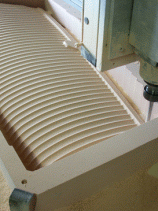
Mayka Pro features many milling strategies as well as real time savers, so that you can achieve the milling you demand:

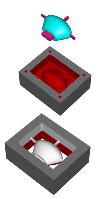
This feature is used when manufacturing the two sides of a model. Mayka facilitates the inversion of the part, so that toolpaths will be aligned correctly to the machine tool.

Mayka allows you to index your machine's 4 axes or to perform continous 4-axis milling with helical motions with cylindrical strategies, as welll as inside miling and rolling up of toolpaths on a cylinder.


New strategies have been developped so as to optimize calculations and take down the time of milling, still keeping in mind your tool's lifespan. Mayka Advance is dedicated to hard materials as well as to complex shapes. Mayka Advance features all of PicaSoft's milling strategies.
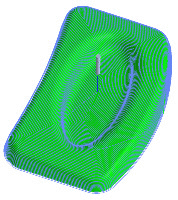
This new milling strategy offers an impressive finishing on the most complex shapes. Offset finishing is achieved with a 3D contour offset, and thus ensures constant surface on the 3D shape, whatever the curve.
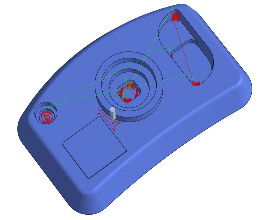 Remachining
RemachiningThis strategy leads to optimized manufacturing, by remachining the areas that have not been cut at first. Roughing remachining will mill the residual staircase of materials left by the roughing cut. Finishing remachining will mill the areas the tool could not access.
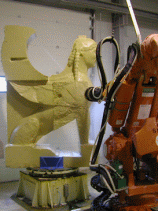
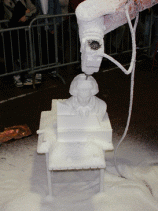
Besides its general milling attributes, it also features advanced CAD tools to properly adjust your milling.
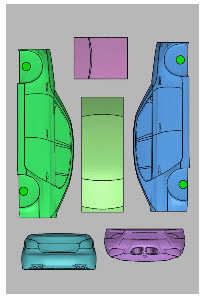
This new tool is a real time and material saver. You can import several models and Mayka places them all into the material block you choose, so that all the models will actually fit in the block and can thus be milled all at once.

This tool enables you to slice an object into several pieces, depending on defined zones. Splitting planes are zones'facets and can thus be edited and oriented very easily.
Specific outlines such as surfaces edges, horizontal faces, sharp edges can be extracted, so you can generate specific toolpaths, depending on your model structure.
This feature enables you to adapt your milling to the thermoforming and materials you are using.
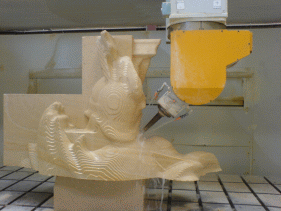
Mayka brings you the special tools you need for stone carving: