Software Solutions
for Industries

Taking the artists original works to reproduce, scale or mirror tem are often complex operations. Digital technologies can now ease down these processes, but in order to achieve great results, you need great tools.
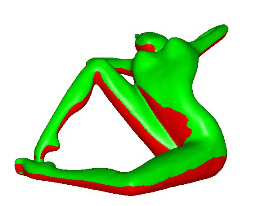 Unlike other softwares, Mayka features the tools you need to do this job easily, fullfililng each and every details meant by the artist.
Unlike other softwares, Mayka features the tools you need to do this job easily, fullfililng each and every details meant by the artist.
Today there are many 3D digitising systems available. They all use different technologies to provide good scanned results of the original, but no matter the technology, the files can directly be open in Mayka.


Mayka controls all numerical controlled milling and routing machines, as well as multi-axis robotic arms. According to the number of axis available on the machine tool, the working methodology is similar. In all cases Mayka gives you the complete solution to easily carry out all your complex carving routines on any machine tool with multiple axis configurations.

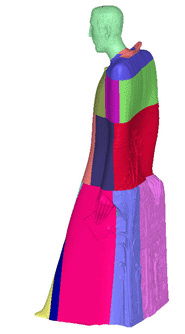
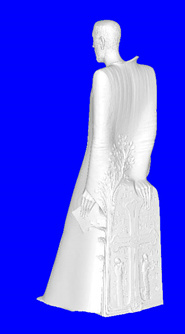
The original model is scaled 4 times larger and fully reproduced on a 3 axis machine tool. It has been made from high-density polystyrene. It will be hand finished by the artist before making the sand mould and being cast in bronze.
Each part is individually machined both sides using the Mayka’s 2-sided milling function. Parts are then put together. Once the artist has performed the ultimate hand finishing job, a mould can be made. The lastingly installation of the artist's work can then take place.






Thanks to its many features, Mayka enables you to create the best toolpaths for your 4-axes CNC machine.


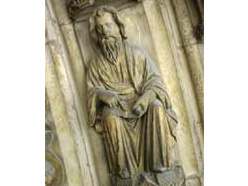

Compared to cutting on a 3-axis machine tool, the 5-axis machine can cut the undercuts and therefore, decrease the number of cutting processes as well as the number of separate pieces. Plus, you can save time working with shorter & stronger tools. Mayka features all the tools you need to make your 5-axes milling sharp and efficient.

